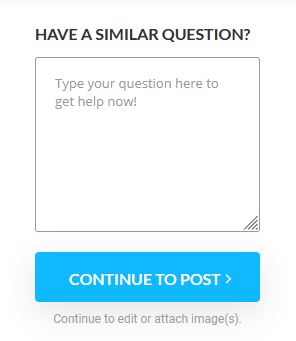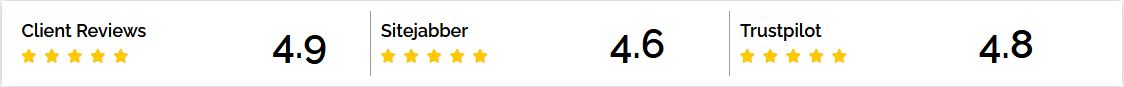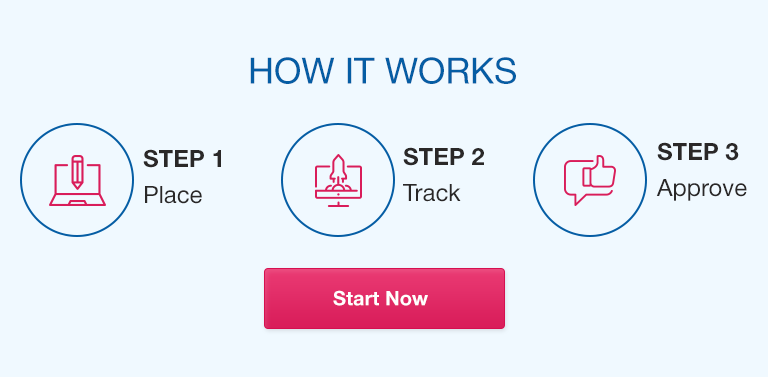Introduction to Python: A Beginner’s Guide
Python is a powerful, versatile programming language that has gained immense popularity among developers, data scientists, and educators. Its simple syntax and readability make it an ideal choice for beginners. In this tutorial, we’ll cover the basics of Python, including variables, data types, and control structures, to get you started on your programming journey.
Setting Up Python
Before you can start coding in Python, you need to install it. Download the latest version of Python from the official website (python.org) and follow the installation instructions for your operating system. Once installed, you can write Python code using any text editor or an integrated development environment (IDE) like PyCharm or VSCode.
Your First Python Program
Let’s start with a simple program that prints “Hello, World!” to the screen. Open your text editor or IDE, create a new file named hello.py, and write the following code:
python
Copy code
print(“Hello, World!”)
To run your program, open a terminal or command prompt, navigate to the directory where your file is located, and type:
bash
Copy code
python hello.py
You should see the output: Hello, World!
Variables and Data Types
In Python, you can store data using variables. A variable is a name that refers to a value. To create a variable, simply assign a value to it:
python
Copy code
name = “Alice” age = 25 height = 5.6
Python has several built-in data types, including:
- Strings: Text data, enclosed in quotes. E.g., “Hello”
- Integers: Whole numbers. E.g., 42
- Floats: Decimal numbers. E.g., 3.14
- Booleans: True or false values. E.g., True or False
You can check the type of a variable using the type() function:
python
Copy code
print(type(name)) # Output: <class ‘str’> print(type(age)) # Output: <class ‘int’>
Control Structures
Control structures allow you to dictate the flow of your program. The most common ones are conditionals and loops.
Conditionals: Use if, elif, and else to execute code based on certain conditions. For example:
python
Copy code
if age >= 18: print(“You are an adult.”) else: print(“You are a minor.”)
Loops: Use for and while loops to repeat code. A for loop iterates over a sequence:
python
Copy code
for i in range(5): print(i)
This code will print the numbers 0 to 4.
A while loop continues as long as a condition is true:
python
Copy code
count = 0 while count < 5: print(count) count += 1
Functions
Functions are reusable blocks of code that perform a specific task. You can define a function using the def keyword:
python
Copy code
def greet(name): return f”Hello, {name}!” print(greet(“Alice”)) # Output: Hello, Alice!
Functions can take parameters and return values, allowing for modular and organized code.
Conclusion
In this tutorial, we covered the basics of Python programming, including installation, variables, data types, control structures, and functions. Python’s simplicity and readability make it an excellent choice for beginners. To further your learning, consider exploring online resources, coding challenges, and community forums. Happy coding!