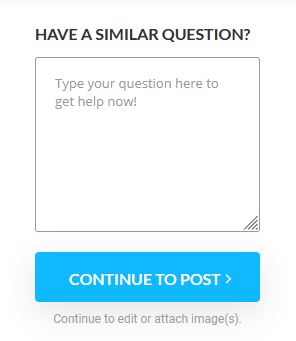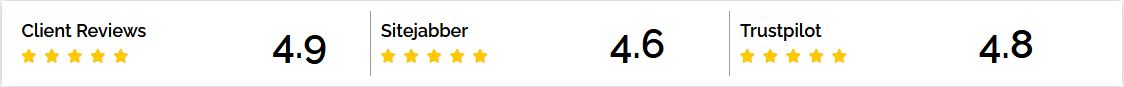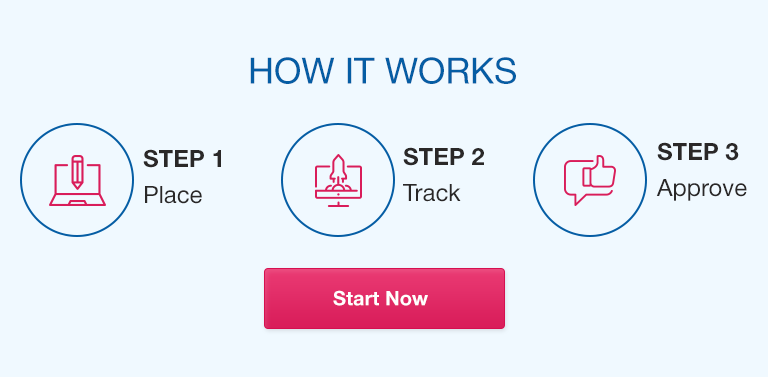Directions
- Review the video of the persuasive speech that you delivered in Unit 3 as well as the feedback that you have received.
- Take notes as you review the video and the feedback, considering edits that you should make to your speech.
- Based on your notes, revise your speech, adjusting the content, language, and approach to delivery as needed.
- Think of an effective way to incorporate at least one visual aid that will be relevant to your purpose and message and will enhance your speech.
- Create a new set of notes or bullet points that you can refer to while filming your speech.
- Practice presenting your speech, focusing on your voice, your nonverbal communication, and your use of one or more visual aids. Aim for a speech 3-5 minutes in length.
- Before filming, review the rubric to ensure that you understand how you will be evaluated.
- Film yourself presenting the speech. Be sure that you can be easily seen and heard, and direct your speech to the camera.
- Review your video, be sure that you can be easily seen and heard, and that you have directed your speech to the camera. Refilm as needed.
- Review the checklist and requirements to ensure that your Touchstone is complete.
- Upload your video using the blue button at the top of this page.
Touchstone Support Videos
Using your Voice
Communicating Nonverbally
Filming your Speech
Submission checklist
_ I have reviewed my Unit 3 speech.
_ I have read all of the feedback that I received on my Unit 3 speech.
_ I have incorporated the feedback to improve my speech.
_ I have filmed a video of myself presenting my speech.
_ I incorporated at least one visual aid in my speech.
_ The video of my speech is 3 to 5 minutes in length.
_ I have reviewed the video and I can be easily heard and seen.
_ In my speech, I am focused on connecting with the audience, only looking at my notes occasionally.
_ I have adhered to all the requirements.
_ I have read through the rubric and I understand how my Touchstone will be evaluated.
Requirements
- All video content must be appropriate for an academic context.
- Speech must be original and written for this assignment; plagiarism of any kind is strictly prohibited.
- Video is 3 to 5 minutes in length.
- Your video submission should include your name and the date.
Advanced (100%)Proficient (80%)Needs Improvement (60%)Non-Performance (0%)
Voice
Exhibit command of vocal variety techniques.Uses vocal variety effectively to deliver the message with appropriate pace and volume throughout the speech.Uses vocal variety somewhat effectively to deliver the message, however volume or pace are occasionally inconsistent with the message of the speech.Uses limited vocal variety, such that volume and/or pace are frequently inconsistent with the message of the speech.Use of volume and/or pace consistently interferes with the message of the speech.
Flow
Speak naturally and conversationally, with effective use of pauses.Speech flows naturally, conversationally throughout with minimal or no use of vocal fillers, and pauses are consistently used effectively to deliver the message.Speech primarily flows smoothly and use of filler words is infrequent with pauses that are generally used effectively to deliver the message.Speech flow is frequently interrupted by filler words and/or ineffective pauses that are inconsistent with the message for the audience.Speech flow is consistently interrupted by filler words and ineffective pauses that distracts from the message and decrease audience engagement.
Visual Aid
Use a visual aid to enhance the speech.Visual aid relates to and enhances the message of the speech and is incorporated naturally and smoothly in the flow of the speech at a logical point.Visual aid relates to the message of the speech and is incorporated at a logical point in the speech, though the incorporation is not entirely smooth.Visual aid is not fully relevant to the message of the speech or it is not incorporated at a logical point in the speech.Visual aid is not relevant or not included in the speech.
Nonverbal
Demonstrate effective awareness and use of nonverbal communication.Speaker consistently uses non-verbal cues to effectively connect with the audience: dress is appropriate to the topic, posture is open, eye contact is consistent, and gestures/movement are natural.Speaker primarily uses non-verbal cues to effectively connect with the audience, although some cues occasionally interfere with audience connection and do not appear entirely natural.Speaker sometimes uses non-verbal cues to connect with the audience, although other cues frequently interfere with audience connection and do not appear natural.Speaker’s use of non-verbal cues consistently interferes with audience connection.
Improvement
Apply feedback thoughtfully and thoroughly to improve the speech.Speaker has responded to all feedback from their Unit 3 video and has made appropriate corresponding changes to improve their speech.Speaker has responded to most feedback from their Unit 3 video and has made appropriate corresponding changes to improve their speech.Speaker has responded to some feedback from their Unit 3 video, however significant feedback was not addressed or incorporated in changes to improve their speech.Speaker does not incorporate Unit 3 video feedback or incorporates it minimally.